Effects and Sound Editing
3 posters
Page 1 of 1
 Effects and Sound Editing
Effects and Sound Editing
Hey guys.
Okay, I'm pretty much a n00b when it comes to creating a character in MUGEN BUT I have been reading the tutorials and am about give it a whirl. Okay... maybe not creating characters from scratch but am definitely looking to attempt some patching ala Infinite-style!
I was wondering two things regarding how someone would go about patching:
1) is it ok if I examine your (Infinite's) codes as I try to tweak up a characters' .cns? (or is there some other method that requires me to remake the .cns completely?)
2) the sound/effects! Some of the most important aspects in terms of Infinite's patches! How does one go about extracting the hit sounds/effects from one of Infinite's character and then overriding the characters' original non-infinite hits/patches?
Do I have to delete every effect from original character before adding Infinite's or do I just replace them? The really hard thing for me is the sounds though (on hit). I'm not sure how I would proceed with those...
Anyway, if anyone has some advice, tips, tutorials about sound replacing/editing, let me know. I'd love to give it a try! Also, is there a database or a specific set of sounds/effects (hit sparks) that are used by Infinite that I can maybe sownload from someplace? That would also help tremendously!
Thanks in advance!
Okay, I'm pretty much a n00b when it comes to creating a character in MUGEN BUT I have been reading the tutorials and am about give it a whirl. Okay... maybe not creating characters from scratch but am definitely looking to attempt some patching ala Infinite-style!
I was wondering two things regarding how someone would go about patching:
1) is it ok if I examine your (Infinite's) codes as I try to tweak up a characters' .cns? (or is there some other method that requires me to remake the .cns completely?)
2) the sound/effects! Some of the most important aspects in terms of Infinite's patches! How does one go about extracting the hit sounds/effects from one of Infinite's character and then overriding the characters' original non-infinite hits/patches?
Do I have to delete every effect from original character before adding Infinite's or do I just replace them? The really hard thing for me is the sounds though (on hit). I'm not sure how I would proceed with those...
Anyway, if anyone has some advice, tips, tutorials about sound replacing/editing, let me know. I'd love to give it a try! Also, is there a database or a specific set of sounds/effects (hit sparks) that are used by Infinite that I can maybe sownload from someplace? That would also help tremendously!
Thanks in advance!

ClaW- New User

- Posts : 22
Join date : 2011-11-23
 Re: Effects and Sound Editing
Re: Effects and Sound Editing
ClaW wrote:Hey guys.
Okay, I'm pretty much a n00b when it comes to creating a character in MUGEN BUT I have been reading the tutorials and am about give it a whirl. Okay... maybe not creating characters from scratch but am definitely looking to attempt some patching ala Infinite-style!
I was wondering two things regarding how someone would go about patching:
1) is it ok if I examine your (Infinite's) codes as I try to tweak up a characters' .cns? (or is there some other method that requires me to remake the .cns completely?)
2) the sound/effects! Some of the most important aspects in terms of Infinite's patches! How does one go about extracting the hit sounds/effects from one of Infinite's character and then overriding the characters' original non-infinite hits/patches?
Do I have to delete every effect from original character before adding Infinite's or do I just replace them? The really hard thing for me is the sounds though (on hit). I'm not sure how I would proceed with those...
Anyway, if anyone has some advice, tips, tutorials about sound replacing/editing, let me know. I'd love to give it a try! Also, is there a database or a specific set of sounds/effects (hit sparks) that are used by Infinite that I can maybe sownload from someplace? That would also help tremendously!
Thanks in advance!
1. Hey man, you can take, examine, or edit anything I ever did if you like. I don't mind.
2. to extract sound go to the sound tab> then go to the save sound button and name the sound whatever you like (I think it is good to start a folder of your favorite sounds) .
3.You don't have to delete every effect in a character but I do if the effect is not being used because they take up more space.
4. You can hit change/replace sound button if you want to change an already existing sound.
I will try and put some tutorials together soon. peace
 Re: Effects and Sound Editing
Re: Effects and Sound Editing
Thanks man!
I will definitely give it a whirl! And, oh yeah! Totally encourage you to make some tutorials. I think there's quite a few of us that would definitely appreciate it.

I will definitely give it a whirl! And, oh yeah! Totally encourage you to make some tutorials. I think there's quite a few of us that would definitely appreciate it.

ClaW- New User

- Posts : 22
Join date : 2011-11-23
 Re: Effects and Sound Editing
Re: Effects and Sound Editing
I totally suck lol
I added a new group (8000) to zvitor's spiderman in order to hopefully test out/add the fx used in your character and then I changed the sparkno. in the standing low punch to 8000 but nothing. I don't get any effect at all
Any idea on why that may be? I'd really appreciate the tips. If not, that's okay I'll just cross my fingers and wait for the tutorial!
I added a new group (8000) to zvitor's spiderman in order to hopefully test out/add the fx used in your character and then I changed the sparkno. in the standing low punch to 8000 but nothing. I don't get any effect at all
Any idea on why that may be? I'd really appreciate the tips. If not, that's okay I'll just cross my fingers and wait for the tutorial!

ClaW- New User

- Posts : 22
Join date : 2011-11-23
 Re: Effects and Sound Editing
Re: Effects and Sound Editing
ClaW wrote:I totally suck lol
I added a new group (8000) to zvitor's spiderman in order to hopefully test out/add the fx used in your character and then I changed the sparkno. in the standing low punch to 8000 but nothing. I don't get any effect at all
Any idea on why that may be? I'd really appreciate the tips. If not, that's okay I'll just cross my fingers and wait for the tutorial!
for hitsparks you will want to put an "S" before the explod # or sound number when it is in a hitdef or proj def. (example) hitspark 8000 would appear sparkno=S8000 in the hitdef or hit sound group 200 sound 5 would appear like this hitsound=s200,5
 Re: Effects and Sound Editing
Re: Effects and Sound Editing
Hey man,
Thanks for your help. You have no idea how much I appreciate it
I examined your code and I tried using S800 BUT still no go. Here's what I've been messing with so far (am starting slow):
I added the 8000 group for the new hitsparks via FF and the italic portion of the code is the only thing I touched. I got the shake on hit working but the spark is still not showing up. There isn't an explod in this hit so I'm not really sure where else I would look. I also know that I probably shouldn't be using the same hit spark for on block but I just did for the sake of desperately trying to have it appear somewhere, anywhere lol
Anyway, I know that you're probably busy so no worries if you can't help me out with this anytime soon. I'll keep trying and will probably move into the coding but I would love to earn how to edit in your style. I think I would probably contribute lots b/c of the great number of cool characters out there that are in dire need of some infinite pimpin'
Thanks for your help. You have no idea how much I appreciate it
I examined your code and I tried using S800 BUT still no go. Here's what I've been messing with so far (am starting slow):
;Stand Light Kick
[Statedef 300]
type = S
movetype= A
physics = S
juggle = 4
poweradd= 13
ctrl = 0
velset = 0,0
anim = 300
sprpriority = 0
facep2 = 1
[State 300]
type = PlaySnd
trigger1 = AnimElem = 1
value = 0,0
[State 300]
type = HitDef
trigger1 = hitcount < 1
trigger1 = moveguarded < 1
attr = S, NA
animtype = Light
damage = 25
guardflag = MA
pausetime = 9,9
hitsound = S1,4
guardsound = S4,0
ground.type = Low
ground.slidetime = 10
ground.hittime = 10
ground.velocity = -3
air.velocity = -3
sparkxy = 0, -55
sparkno =S8000
guard.sparkno = S8000
hitsound = S1,4
guardsound = S4,0
envshake.time = 10
envshake.ampl = 2
[State 300]
type = VarAdd
trigger1 = MoveContact
var(19) = 1
ignorehitpause = 1
persistent = 0
[State 300]
type = VarAdd
trigger1 = !MoveContact && AnimElem = 5, >= 0
var(9) = 1
ignorehitpause = 1
persistent = 0
[State 300, 3]
type = ChangeState
trigger1 = AnimTime = 0
value = 0
ctrl = 1
I added the 8000 group for the new hitsparks via FF and the italic portion of the code is the only thing I touched. I got the shake on hit working but the spark is still not showing up. There isn't an explod in this hit so I'm not really sure where else I would look. I also know that I probably shouldn't be using the same hit spark for on block but I just did for the sake of desperately trying to have it appear somewhere, anywhere lol
Anyway, I know that you're probably busy so no worries if you can't help me out with this anytime soon. I'll keep trying and will probably move into the coding but I would love to earn how to edit in your style. I think I would probably contribute lots b/c of the great number of cool characters out there that are in dire need of some infinite pimpin'

ClaW- New User

- Posts : 22
Join date : 2011-11-23
 Re: Effects and Sound Editing
Re: Effects and Sound Editing
ClaW wrote:Hey man,
Thanks for your help. You have no idea how much I appreciate it
I examined your code and I tried using S800 BUT still no go. Here's what I've been messing with so far (am starting slow):;Stand Light Kick
[Statedef 300]
type = S
movetype= A
physics = S
juggle = 4
poweradd= 13
ctrl = 0
velset = 0,0
anim = 300
sprpriority = 0
facep2 = 1
[State 300]
type = PlaySnd
trigger1 = AnimElem = 1
value = 0,0
[State 300]
type = HitDef
trigger1 = hitcount < 1
trigger1 = moveguarded < 1
attr = S, NA
animtype = Light
damage = 25
guardflag = MA
pausetime = 9,9
hitsound = S1,4
guardsound = S4,0
ground.type = Low
ground.slidetime = 10
ground.hittime = 10
ground.velocity = -3
air.velocity = -3
sparkxy = 0, -55
sparkno =S8000
guard.sparkno = S8000
hitsound = S1,4
guardsound = S4,0
envshake.time = 10
envshake.ampl = 2
[State 300]
type = VarAdd
trigger1 = MoveContact
var(19) = 1
ignorehitpause = 1
persistent = 0
[State 300]
type = VarAdd
trigger1 = !MoveContact && AnimElem = 5, >= 0
var(9) = 1
ignorehitpause = 1
persistent = 0
[State 300, 3]
type = ChangeState
trigger1 = AnimTime = 0
value = 0
ctrl = 1
I added the 8000 group for the new hitsparks via FF and the italic portion of the code is the only thing I touched. I got the shake on hit working but the spark is still not showing up. There isn't an explod in this hit so I'm not really sure where else I would look. I also know that I probably shouldn't be using the same hit spark for on block but I just did for the sake of desperately trying to have it appear somewhere, anywhere lol
Anyway, I know that you're probably busy so no worries if you can't help me out with this anytime soon. I'll keep trying and will probably move into the coding but I would love to earn how to edit in your style. I think I would probably contribute lots b/c of the great number of cool characters out there that are in dire need of some infinite pimpin'
make sure there is not a blank 8000 anim being used already or try changing the number of the hitspark too something you know isn't being used like 8181. make sure the anim is set to the right number in the animations also.
 Re: Effects and Sound Editing
Re: Effects and Sound Editing
I think the anim is the problem. The hitspark I've added to the sprites tab do not seem to appear in the animations tab. I'm not really sure how to add them either. When I clicked on "+" it asked me to name the no. of the action to begin. I put down 8181 (group no. for spark sprites added) and nothing. Gah! I will figure this out even if it kills me!
EDIT: WOOT!!! I GOT IT! Thanks man. I figured out how to add the sprites to .air! Except now the spark is kinda slow in fading out when it appears. I read it has to do with the palette. I'll mess around with it some more. Man, thanks so much for your help though! I'm pretty much a MUGEN geek and not very good with spriting/coding but I definitely do want to learn, especially using your style so I honestly thank you and appreciate all your help!
Now let's hope I can fix the damn slowdown!
EDIT EDIT: Trying to add the sparks palette to a share palette from the character but, uh, even after optimizing, adding them to the left palette and saving, things still go wonky when I try to load the palette via photoshop. The hitspark colors get all messed up. Do I really have to do this? Your hitspark as they appear in other characters don't seem to share the characters' pal but they obviously work regardless.
Funny enough, the coding is going well lol
EDIT: WOOT!!! I GOT IT! Thanks man. I figured out how to add the sprites to .air! Except now the spark is kinda slow in fading out when it appears. I read it has to do with the palette. I'll mess around with it some more. Man, thanks so much for your help though! I'm pretty much a MUGEN geek and not very good with spriting/coding but I definitely do want to learn, especially using your style so I honestly thank you and appreciate all your help!
Now let's hope I can fix the damn slowdown!
EDIT EDIT: Trying to add the sparks palette to a share palette from the character but, uh, even after optimizing, adding them to the left palette and saving, things still go wonky when I try to load the palette via photoshop. The hitspark colors get all messed up. Do I really have to do this? Your hitspark as they appear in other characters don't seem to share the characters' pal but they obviously work regardless.
Funny enough, the coding is going well lol

ClaW- New User

- Posts : 22
Join date : 2011-11-23
 Re: Effects and Sound Editing
Re: Effects and Sound Editing
WOOHOO! Got it to work!
Aw man I'm hyped!
Thanks for your help!
Aw man I'm hyped!
Thanks for your help!

ClaW- New User

- Posts : 22
Join date : 2011-11-23
 Re: Effects and Sound Editing
Re: Effects and Sound Editing
ClaW wrote:WOOHOO! Got it to work!
Aw man I'm hyped!
Thanks for your help!
No problem, keep at it.
 Re: Effects and Sound Editing
Re: Effects and Sound Editing
Hmm, new problem. So, I finally got all four basic orange sparks into the character (will add others later) EXCEPT the sparks seem to appear randomly. I'm not a coder so bear with me please. This is what I am using in the hitdef:
sparkno = S8181+random%8
I have four different sparks and I want them to appear randomly on hit. They do that, but what I meant above is that they don't ALWAYS appear. Like I'll have to hit LP repeatedly and they won't always appear (although when they DO appear, it does seem like one of the four different sparks are coming through at random which is what I want). If I remove the "+random%8" portion of your code, then the spark does appear every single time on hit but it will only be 8181 and will not use any of the other sparks added so far.
Any idea why they wouldn't be appearing EVERY time I hit LP?
Again thanks for taking the time to teach me these little tricks. For whatever reason, I think it's easier modifying the code (well, at least for the basic attacks so far) then it is to get the sprites in there lol but I'm getting at it!

sparkno = S8181+random%8
I have four different sparks and I want them to appear randomly on hit. They do that, but what I meant above is that they don't ALWAYS appear. Like I'll have to hit LP repeatedly and they won't always appear (although when they DO appear, it does seem like one of the four different sparks are coming through at random which is what I want). If I remove the "+random%8" portion of your code, then the spark does appear every single time on hit but it will only be 8181 and will not use any of the other sparks added so far.
Any idea why they wouldn't be appearing EVERY time I hit LP?
Again thanks for taking the time to teach me these little tricks. For whatever reason, I think it's easier modifying the code (well, at least for the basic attacks so far) then it is to get the sprites in there lol but I'm getting at it!

ClaW- New User

- Posts : 22
Join date : 2011-11-23
 Re: Effects and Sound Editing
Re: Effects and Sound Editing
ClaW wrote:Hmm, new problem. So, I finally got all four basic orange sparks into the character (will add others later) EXCEPT the sparks seem to appear randomly. I'm not a coder so bear with me please. This is what I am using in the hitdef:
sparkno = S8181+random%8
I have four different sparks and I want them to appear randomly on hit. They do that, but what I meant above is that they don't ALWAYS appear. Like I'll have to hit LP repeatedly and they won't always appear (although when they DO appear, it does seem like one of the four different sparks are coming through at random which is what I want). If I remove the "+random%8" portion of your code, then the spark does appear every single time on hit but it will only be 8181 and will not use any of the other sparks added so far.
Any idea why they wouldn't be appearing EVERY time I hit LP?
Again thanks for taking the time to teach me these little tricks. For whatever reason, I think it's easier modifying the code (well, at least for the basic attacks so far) then it is to get the sprites in there lol but I'm getting at it!

If you want the 4 random hitsparks to appear make sure they are numbered in the anims 1818,1819,1820,1821 etc. then the sparkno should be sparkno=s1818+random%4; or sparkno=sxxxx+random%yyyy ; xxxx=the first starting hitspark number. yyyy=the number random of hitsparks that should follow including itself. I use 8 anims for each level so I usually use sparkno=s8000+random%8 which accounts for anims 8000-8007 which is = 8 animations =8000,8001,8002,8003,8004,8005,8006,8007. Ya dig.
 Re: Effects and Sound Editing
Re: Effects and Sound Editing
Damn dude! You're boss!
Thanks again. Totally worked. But hmm... I didn't see 8 different orange effects in your characters. I realize that you have orange, blue/clear and the purple/orange but the simply orange fx used for the normal strikes seem to total 4.
Anyway, I'm just thrilled to have completed my very first step in editing. Thanks so much for your help, man! I hope I didn't bug you too much with it. I'll finish adding the rest now and then get to the code.
Is it ok if I ask you other Q if they come up? (I'll be busy with the sound and the rest of the fx for awhile so it shouldn't be any time soon but I don't want to hassle you either)
Either way,
Thanks a million!
Thanks again. Totally worked. But hmm... I didn't see 8 different orange effects in your characters. I realize that you have orange, blue/clear and the purple/orange but the simply orange fx used for the normal strikes seem to total 4.
Anyway, I'm just thrilled to have completed my very first step in editing. Thanks so much for your help, man! I hope I didn't bug you too much with it. I'll finish adding the rest now and then get to the code.
Is it ok if I ask you other Q if they come up? (I'll be busy with the sound and the rest of the fx for awhile so it shouldn't be any time soon but I don't want to hassle you either)
Either way,
Thanks a million!

ClaW- New User

- Posts : 22
Join date : 2011-11-23
 Re: Effects and Sound Editing
Re: Effects and Sound Editing
ClaW wrote:Damn dude! You're boss!
Thanks again. Totally worked. But hmm... I didn't see 8 different orange effects in your characters. I realize that you have orange, blue/clear and the purple/orange but the simply orange fx used for the normal strikes seem to total 4.
Anyway, I'm just thrilled to have completed my very first step in editing. Thanks so much for your help, man! I hope I didn't bug you too much with it. I'll finish adding the rest now and then get to the code.
Is it ok if I ask you other Q if they come up? (I'll be busy with the sound and the rest of the fx for awhile so it shouldn't be any time soon but I don't want to hassle you either)
Either way,
Thanks a million!
Yeah, there are 4 different sprite groups but when you flip them horizontally in the anims they produce a new looking animation.
 Re: Effects and Sound Editing
Re: Effects and Sound Editing
Some thing else u can do is this if your using cvs hitsparks you can take the four anims and create four more but theres a twist the next four anims need to be inverted hense the 8 anims that infinite is referring to itbalso provides a better effect trust me if pots, infinite, and warusaki3 uses this it must be legit

UZIGANG- Rookie

- Posts : 55
Join date : 2012-09-06
 Similar topics
Similar topics» Anyone could share the MVC3 hit effects or a char with this effects like this video?
» without stopping the sound at the end of the fight
» Speed-o'-Sound Sonic vs Flashy Flash
» Speed-o'-Sound Sonic vs Hero Killer Stain
» without stopping the sound at the end of the fight
» Speed-o'-Sound Sonic vs Flashy Flash
» Speed-o'-Sound Sonic vs Hero Killer Stain
Page 1 of 1
Permissions in this forum:
You cannot reply to topics in this forum|
|
|
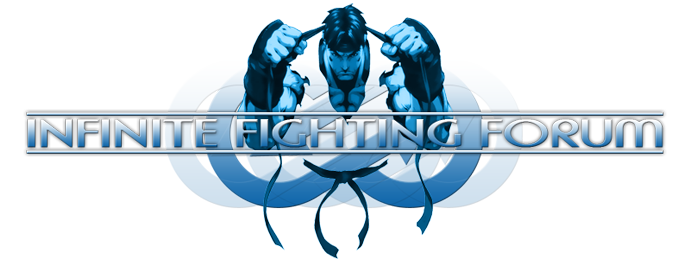
 Home
Home